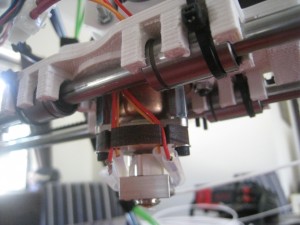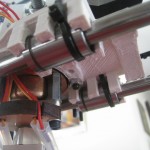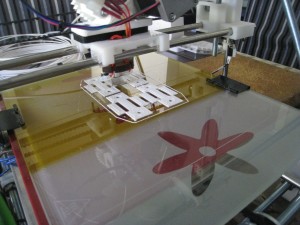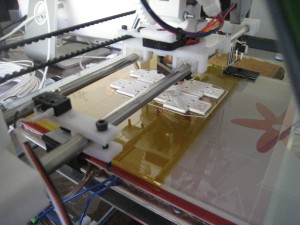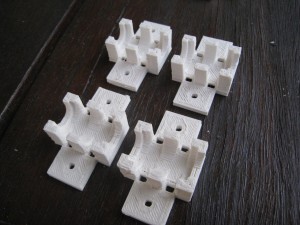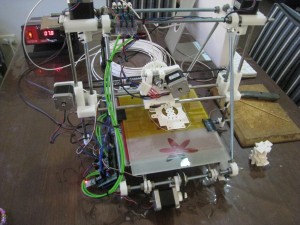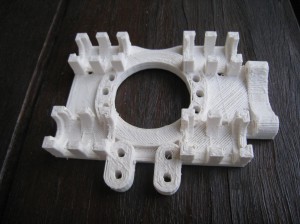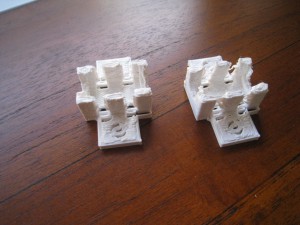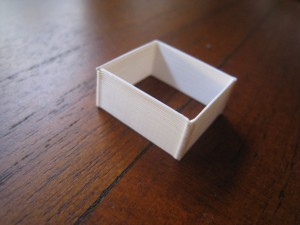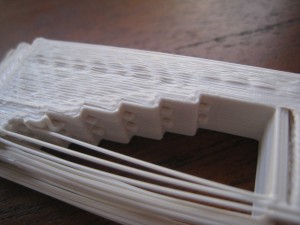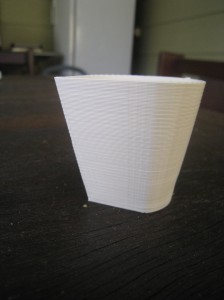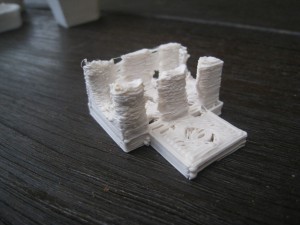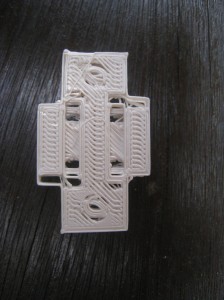One of the big problems that small companies, and homes is off-site backup. Previously, I’ve done what I’m sure many people do; I have a big HD that I take to work. Once a month, I bring the big drive home, sync it with my home drive, then take it back to work and put it in the filing cabinet. I’m not concerned about anyone from work stealing the drive, or the data off it.
That’s good enough for people like myself, for whom a month’s lost data is more of an inconvenience than a disaster. But a small business needs to have a much better option. My Dad’s business is that way. It’s only a very small business, but he needs to be able to have an almost complete record of his email history. Only the loss of a few day’s data is acceptable.
The solution I originally had was to use Apple’s Time Machine backup onto an external disk. Then he was to swap the disk with one at home every month. This worked fairly well, but I kept thinking it could be done better. Make the system better, and not require him to shuffle drives.
What led me to change my thinking was Dodo‘s new unlimited broadband plans. They’re reasonably priced, and have completely unlimited data. Though they’re significantly more expensive when rural than urban, but still pretty good (only $20 / month more than my 10GB plan). My main concern with Dodo was that their network speed wouldn’t be up to scratch. Most of the time it’s excellent. It’s usually only on weekends that I notice that it’s hard to get above a couple of hundred kb/s.
So an unlimited data plan covers getting the data offsite, but where to store it? At the moment, there’s several providers who do data backup ‘to the cloud’. These are typically fairly limited in the amount of data that they can store, though prices range from good to ordinary.
The answer I came up with was network drives. A friend suggested the Drobo network drive, and after having a look at them, I thought that they would be ideal. The DroboFS has five drive slots, so you’ve got a lot of store with good redundancy. With 2TB drives and dual redundancy (any two drives can die), you can still store about 5.5 TB of data.
Being network-enabled, they can also talk across networks. The drobo’s can be installed with a variety of software, including OpenSSH, rsync, FTP software, and a bunch of others. So I bought two of them. One to set up at the office, another at home.
So the system I’ve got now goes like this:
- Local computer uses Time Machine to back up hourly to the network drive.
- Local computer also uses rsync to back up daily to the network drive.
- The network drive backs up the rsync backup to its twin.
The beauty is that it’s completely automated. Using rsync keeps the size of each incremental backup to a minimum.
Security is the largest concern at this point. A randomly-generated 30-character password should take care of a lot of the scanner-bots out there. The only port which is open to the outside world is SSH. Fortunately you can do everything that needs doing (remote login, FTP and rsync) all through SSH. For additional security, I also set SSH to a non-standard port.
Wondering what the pro’s do, I had a chat with an IT expert. He said that the only real way to do offsite backups is with tape. I can see the point; if the computer filesystem gets corrupted, or data deleted, then that missing data can carry through to the local, then offsite backup. The primary aim of my backup system is disaster recovery; coming back from total data loss. Using Time Machine on the backup drive covers against individual file loss, but at the moment there’s no way to recover against both issues.
So for the future I might add a tape system in with the network drive, to have better timed data recovery. But at the moment, I’m pretty happy with how the system is set up. For reference, here’s the (rather unwieldly) command to back up one drive to the other:
rsync -aviPh --progress --delete-after -e 'ssh -p 2345' --rsync-path=/mnt/Drobo-FS/Shares/DroboApps/rsync/rsync /mnt/Drobo-FS/Shares/Backup/ backup@ssh.example.com:/mnt/Drobo-FS/Shares/Drobo2/Backup/