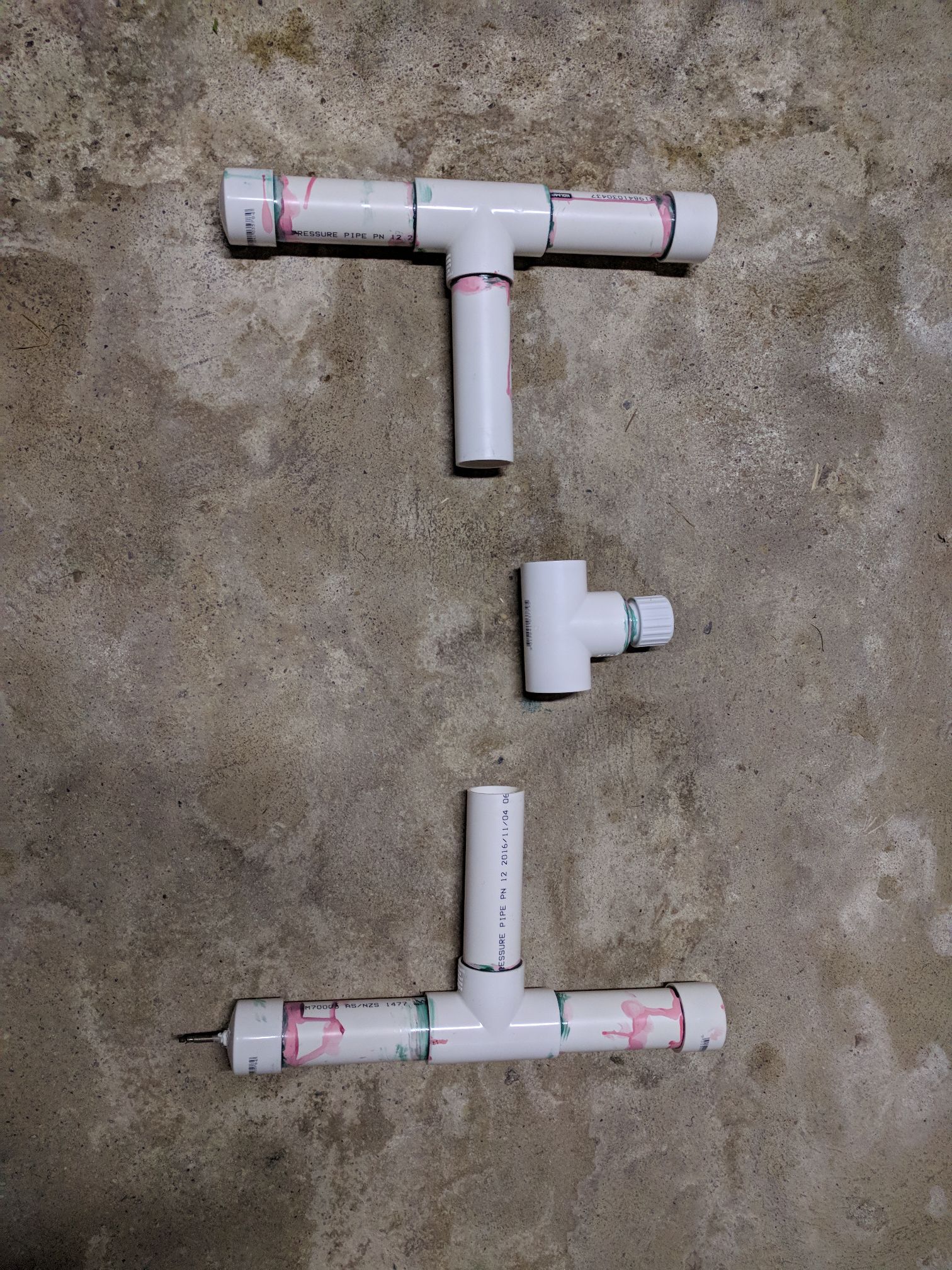I built a rocket-launcher on the weekend. How often can you say that? This one is air-powered, and launches paper rockets high into the air.
My brother built one for himself a while back, and for Christmas he gave me the key part (the air solenoid) and some fittings.
The basic design is a H-shape, to provide stability for the base. Apart from the solenoid, all the pieces for the launcher are made from standard PVC pipe. A quick trip to Bunnings provided everything I needed.

Typical Bunnings trip. I then cut the PVC pipe into the right lengths. I drilled a hole into one of the end-caps, and put through an old bicycle-tube valve. I made sure that it was glued and silicon-sealed it well, for air-tightness.
All the parts were then joined together with standard PVC sealant.
I then put together the solenoid section.
Put all together:
I then have another pipe that goes in the top, which the paper rocket sits one. It’s just lauched with a simple 9v battery in a box with a momentary switch:
Overall, it works great. I think I definitely over-built it, it doesn’t nearly need to be this big, could easily be half the size and still work well. I left two joins to be screwed-in, rather than sealed, so that it could be disassembled to lie flat.