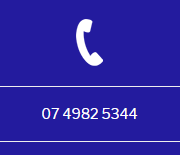To change the footer colours using the Twenty Seventeen theme in WordPress; go to:
Admin > Appearance > Customize > Additional CSS
Add in the following code:
.site-footer { background: #2000a1; }
.site-footer {
color: #ffffff;
}
.site-footer a {
color: #ffffff;
}
.site-footer a:hover {
color: #ffffff;
}
The #ffffff is white, and #2000a1 is a blue colour. The output should look like this: